How do I log into the Library Hub?
The credentials you use will be the same as you use to log into ARK/Paradigm. If you have forgotten your password, the Library Hub login page has a link at the bottom of the page to reset or change your password. Alternatively follow this link.
Why are there two different log-ins for the Library Hub?
This one often confuses people. There is only one log-in for the Library Hub. To log-in, use your ARK details (email and password). Your Library Hub login allows you to remotely access electronic resources available on the Library Hub.
The sign in option you see at the top of the catalogue is for managing physical loans. To renew books, save searches or places items on hold, you must create and sign in to your own, separate, library account. To access this feature, you must create your own account. To do this, click Sign In at the top right of the catalogue and set your own password using your student number/barcode.
Because you work in a library, does that mean you get to read all day?
If only we could!
I am trying to access a book that shows up as held by University of Divinity libraries but I cannot see which University of Divinity library holds it. How can I check which library holds it?
Several libraries at the University of Divinity have recently moved to a shared library system. Search results will display live availability data for items held at the participating libraries, as well as holdings information for other libraries, including University of Divinity Libraries and Libraries Worldwide.
If a book or article in your search says it is available at University of Divinity libraries but does not show which library it is at under the title, click on the item and scroll down to Other Availability & Holdings and click Other Libraries Worldwide button. This will display the location of the item and the link to that library’s catalogue. Click here to learn more about the Shared Catalogue.
Is every book on the Library Hub an eBook?
Although the Library Hub has access to thousands of eBooks, not every book is available as an eBook. All available eBooks will have a View eBook button below the title.
Can I borrow from other UD Libraries?
Yes, absolutely! You can visit the college library that you wish to borrow from; just remember to take your student card.
Want to see more of your questions answered? Visit the FAQ page.
The University of Divinity Library Hub provides all currently enrolled students, staff and other members of the University with access to an extensive range of online resources. This includes full-text databases, eJournals, eBooks, and a range of other useful resources.


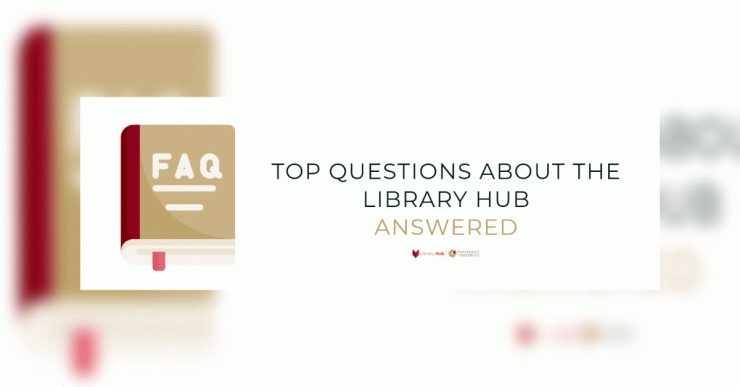




Add comment