An eBook is an electronic version of a print book and can be read on your computer or device. With over 400,000 in the Library Hub’s collection, eBooks have become our virtual bread and butter. That is why when it comes to eBook etiquette, there are a few things we’d like you to remember. Please.
Firstly, some popular eBooks – like prescribed texts – only allow a few people to access them at the same time. That might be why that one eBook you have been desperately trying to get your hands on to cram for exam week might not be available. To avoid this and ensure everyone can get access to eBooks when they need to, we recommend you follow these steps when possible:
- Click the Read Online button or EPub Full Text button.
- Find the page/s or chapter you need.
- Click the printer icon to download those specific pages as a PDF.
- When you are finished with the eBook, be sure to close the browser.
Secondly, try to avoid opening chapters in multiple tabs at once as this can cause eBooks to timeout and appear broken. Always close the tab when you are finished with an eBook.
And last, but not least, if you would like to limit your search to find only eBooks, select University of Divinity Libraries and choose eBooks from the format list on the left side of the catalogue results.
Want to learn more about eBooks? Check out the eBooks LibGuide.
The University of Divinity Library Hub provides all currently enrolled students, staff and other members of the University with access to an extensive range of online resources. This includes full-text databases, eJournals, eBooks, and a range of other useful resources.


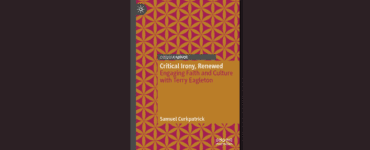



Add comment