EndNote is now available to all staff and currently enrolled students of the University of Divinity.
EndNote is a reference management software tool, used to manage bibliographies and references when writing essays and articles. EndNote can help you:
- Collect and organise references to resources, such as books and journal articles.
- Add citations to your documents, and
- Create bibliographies that use standard citation styles.
EndNote’s Cite While You Write feature links references to a Microsoft Word document and automatically generates a reference list/bibliography.
The latest version of EndNote X9 has just been released and both Windows and MAC versions are available. An updated EndNote Access form is available via the University of Divinity website and the Academic Resources button on the Library Hub. Several EndNote training guides and videos are also available via the Academic Resources page.
All new forms should be emailed to endnote@divinity.edu.au Staff/students will then receive instructions on how to download the EndNote file.
Please note: If you have previously submitted a form and installed an earlier version of EndNote, the latest version is now available for you to access in the ARK delivery unit. It is recommended that you backup all data before installing the new version. The latest version of EndNote includes enhanced styles for Chicago and Turabian.
The University of Divinity Library Hub provides all currently enrolled students, staff and other members of the University with access to an extensive range of online resources. This includes full-text databases, eJournals, eBooks, and a range of other useful resources.
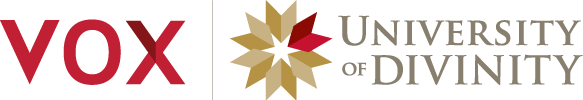





EndNote X9 is the reference management software that not only frees you from the tedious task of manually collecting and storing your literature search and formatting documents but also gives you more convenience and control over your work. Vote with your colleagues.
EndNote is citation management software that helps you collect, organize, store, share, and format bibliographies or reference lists in your projects, articles, articles, theses, and dissertations.
EndNote X9 (19) is the latest version of EndNote and is available to students, faculty and staff registered at UHCL. You can download the installer for desktop (Windows or macOS) or iPad below if you want to use EndNote X9 on your personal devices. UHCL Campus username and password are required to download the EndNote X9 desktop installer. EndNote Online (web-based) is also available with a limited storage capacity compared to EndNote Desktop.
Thank you so much for this information, we are looking forward to it.